The Ultion Lock
WHY ULTION IS 3 STAR PLUS MORE PROTECTION
3 * plus more accreditation
Ultion has 3 star PLUS it has been accredited with Sold Secure Diamond. A much more severe test program...
Bradleys Master Locksmiths
The 1000 series was first introduced in 1972, originally just with knob furniture. Later, a more user friendly lever style (see picture)was added. It is regarded as suitable for medium to heavy duty use, but should not be regarded as vandal resistant. Its manufacture makes it weather resistant enough to be used on external gates provided it is regularly and frequently maintained to minimise the effects of corrosion. Use a light oil such as WD40 rather than a heavier oil as this will collect dirt and hinder the operation of the lock.
As the main reason for fitting digital locks is access control, it will be necessary to fit a door closer to ensure the door closes behind the user, as it cannot be assumed that everyone will close the door behind them
FOR YOUR SECURITY, IT IS VERY IMPORTANT THAT THE FACTORY SET COMBINATION IS CHANGED WHEN THE LOCK IS INSTALLED.
On models with the passage feature, make sure the passage feature is disengaged: turn knob or key should be in vertical position (A).
1. Insert the DF-59 (B) control key into the combination change plug assembly (C) and unscrew the cylinder by turning the key counterclockwise. Remove the combination change sleeve (see figure 13-1).
2. Turn the outside lever once to the stop position then release (see figure 13-2).
3. Enter the existing combination. On new installations, use the factory-set combination: depress 2 and 4 simultaneously, (release), then 3 (release), You should feel a slight click as each button is depressed.
4. Insert the spanner wrench as shown in figure 13-3 to engage the combination change sleeve (A). Gently turn the spanner wrench clockwise to the stop position (a slight click should be felt), then turn the spanner wrench counterclockwise to the stop position (A) (see figure 13-4). Remove the spanner wrench.
5. Turn the outside lever once to the stop position then release (see figure 13-2).
6. Choose a new combination, write it down. This combination can be as easy or as difficult as you wish. You can use just a single button as your code, however, this is not recommended as it would be easy for someone else to work out the combination and gain entry without your permission. Ideally, choose a code that uses both double button and single button presses. For instance, press 1 & 3 at the same time and release, then press 4 on its own. This code would be difficult for someone else to work out on their own but is easy for you to open as it takes only 2 actions to effect entry. With the door open, enter this new combination. Press each button fully and release it. You should feel a click each time you press a button telling you that the button was fully depressed. Each button can only be used once.
7. Turn the outside lever once, all the way, until it stops, hold in position and make sure the latch is retracted fully (A). Release the lever. Turn the lever again to the stop position. At this point, the latch should not retract unless you enter the new combination (see figure 13-5).
8. Resecure the combination change plug assembly by screwing it in clockwise with the DF-59 key - do not overtighten (see figure 13-6). Remove the key and store it in a secure area with these instructions and the spanner wrench.